WebDirect was introduced as component of FileMaker Server 13 and has evolved regularly since then.
It makes your FileMaker custom applications available in the browser and available through the Internet, Claris making sure that the user experience is as close as possible from FileMaker Pro’s.
This is very useful in corporate companies where installing a software like FileMaker Pro on desktop computers isn’t trivial.
Web Direct is a good option if you need to expose your app to external users or to build a customer portal for instance.
WebDirect requires FileMaker Server
The “back button” issue
An often heard complaint though is that users are disconnected when they click the Back button of their browser. This button is confusing because it’s very similar to FileMaker Pro’s record navigation widget, and is also located at the window top left corner.
Our work-around
Here is our solution, freely downloadable and usable. It’s a single HTML file.
This HTML file disables the back button if a user connects to a custom app using the file URL.
Using the back button will result in a message telling the user he can’t use that button.
To install, simply download the file and place it in this directory of your FileMaker Server machine
- On Windows : FileMaker Server\HTTPServer\conf\
- On the mac : FileMaker Server/HTTPServer/htdocs/
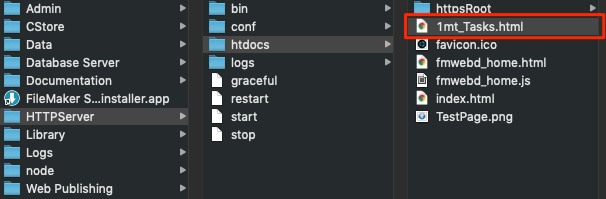
Next edit the HTML with a simple text editor and modify the “solution” variable to indicate your FileMaker file name.
Usually, a user uses this kind of URL to connect to his custom app:
- https://<server>/fmi/webd/<filename>
With this solution he should rather use:
- https://<server>/<htmlfilename>.html
In our example this would be: https://1mt_server/1mt_Tasks.html
NB : If you’re using this solution with a http connection instead of https, don’t forget to edit the uri, variable in the HTML file (change httpsinto http).
Download the file here: ![]() Webdirect_wrapper
Webdirect_wrapper
Do not hesitate to share this blog post!
This post was originally published on 1-more-thing’s blog

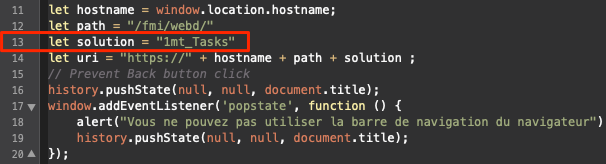
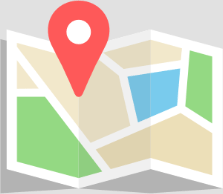
0 Comments