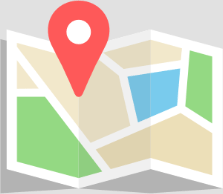In September 2022, Claris announced the Claris Platform
A new platform now lives next to the FileMaker Platform. Here is a summary of the differences
Claris Pro
Claris Pro is the equivalent of FileMaker Pro. It allows you to create/modify/upload… and ultimately use a custom app.
The differences with FileMaker Pro are:
- Claris Pro is free until you need to collaborate. This is a very good replacement for the removed FileMaker Runtime
- Claris Pro requires a Claris ID authentication and therefore an internet connection. You cannot open a file without being connected to the internet.
- You can convert from and to Claris Studio tables.
Claris Go
Claris Go is of course the equivalent of FileMaker Go and runs on iPhone and iPad. It requires a Claris ID to authenticate and you have to be connected to the internet to use it.
Claris Server
Claris Server is the equivalent of FileMaker Server. As opposed to its counterpart, it runs only on Linux (FileMaker Server also runs on Windows, macOS and FileMaker Cloud).
So YES! Claris Server can be hosted on fmcloud.fm
Claris Server does not support ODBC/JDBC gateway (you cannot publish Claris Server data via ODBC)
Claris Server does not support other authentication method than Claris ID, which means you cannot use OAuth or Active Directory.
Claris Connect
Claris Connect, Claris’ orchestration tool, is now intergrated in the Claris Platform. It can still be purchased separately if you use the FileMaker platform instead.
Claris Studio
Claris Studio is a cloud service hosted by Claris only (solely in the USA for now).
It allows you to design and publish forms, spreadsheets, Kanban visualizations and more, and interact with Claris Server data.
Claris Platform products use a different file extension (.claris instead of .fmp12), as well as a different URL scheme (claris:// instead of fmp://)
They integrate natively with Claris Studio.
Claris and FileMaker are not compatible with one another. Although you can convert a .fmp12 file into a .claris (simply drag it onto the Claris Pro icon), the opposite is not possible. Data cannot be imported from one to the other using Import Records. Claris Pro and Go cannot connect to FileMaker Server and FileMaker Pro/Go cannot connect to Claris Server.