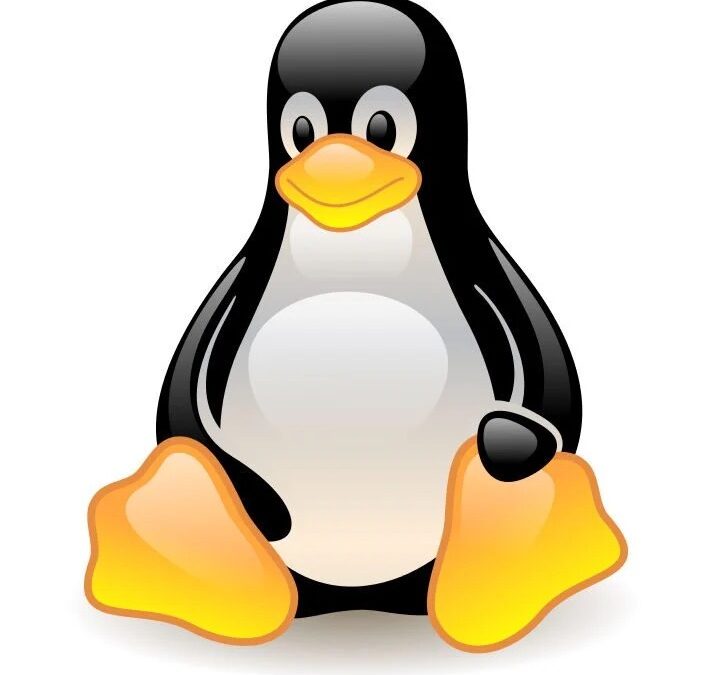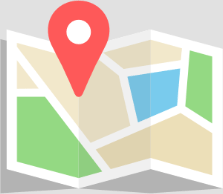FileMaker Server-side PDF generation
A question we are frequently asked is how to generate PDFs on the server and find them in a FileMaker application, inserted into container fields. We will try to answer this clearly and illustrate our point with an example file. The process takes place in three steps:...Upload databases using FTPS (FileZilla)
If you have a Personal plan or if you have large files that take too much time uploading using the FileMaker Pro Upload to host feature, you can use a FTPs software to upload your files. We recommend using FileZilla, a free compatible FTP client. You can simply use...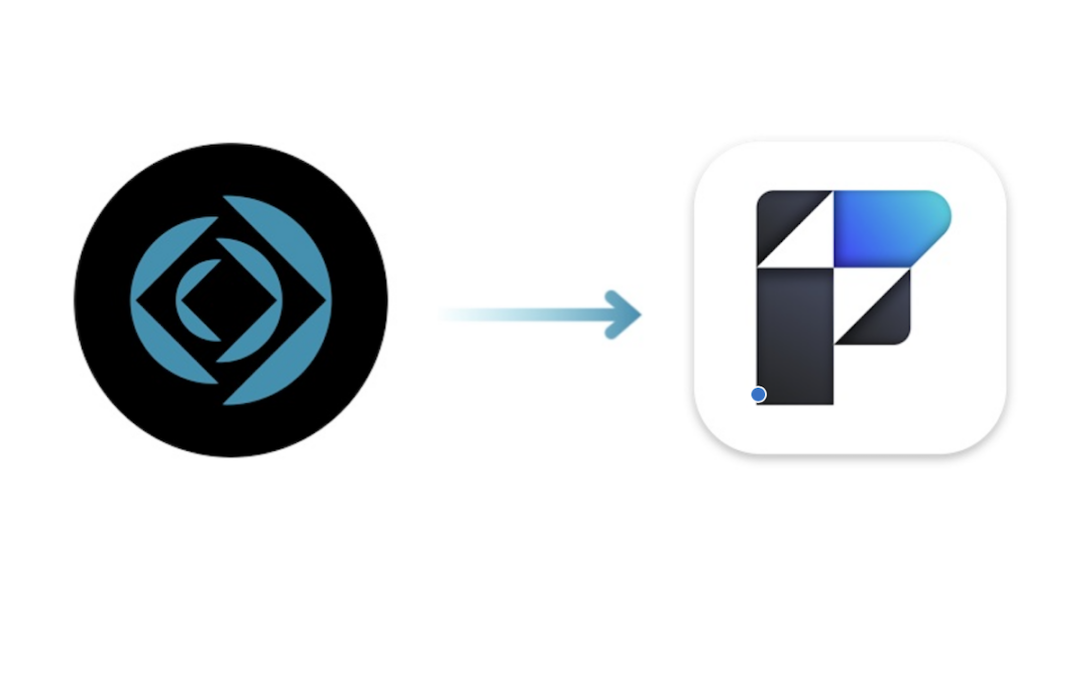
Download FileMaker / License certificate / Upgrade
There are a few things to know about installing / upgrading FileMaker Pro / Go. General FileMaker Pro and Claris Pro have version numbers such as XX.y.z, where XX is the major version, y the minor version, and z a build version. Minor upgrades (within a major version)...Remove a FileMaker database from FileMaker Server
You may want to remove a FileMaker file from the server for several reasons: the file is not used anymore and you want to get rid of it you want to upload a new version of the file Follow these steps: Open the admin console: https://myserver.fmcloud.fm/admin-console...