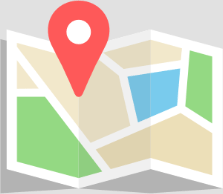FAQ
Frequently Asked Questions. Not finding your answer? Don’t hesitate to reach out to us.
Getting started with fmcloud.fm hosting
How should I choose my fmcloud.fm hosting plan?
The easiest way is to talk to the chatbot, he’s a very helpful little fellow.
If you prefer forms, go to our hosting page you can preview the price of your hosting plan. Select the data center near you, adjust the number of users on your license, and select your plan (you can always adjust the number of users or change plan later during the order process).
For a majority of our customers, the criterion that makes one select the Pro plan over the Starter plan is if they need Web Direct. There are other differences, but this is the main one. Our plans are detailed on the hosting page, but don’t hesitate to tell us if you have questions or if you’re in a specific situation.
The personal plan has less features (no server side scripts, no plug-ins, limited to 5 databases and 5 users, no Premium onboarding…). It’s perfect for small teams or individual who ‘just want to use FileMaker’.
What services are available with the free fmcloud.fm hosting trial?
Your free trial comes with the full set of services: outsourced backups, upgrades, support… everything, in real conditions. Therefore it is important that you select the correct data center and plan so you have a real-life server just like your production server will be. In fact, your production server will be the same as the trial, but paid 🙂
Don’t worry, if you need to change the plan or the data center, this can be done in minutes at any time.
What happens when my trial period is over?
We will send you a notification a few days before, and will shut the server if you don’t reply. Nothing to pay, no credit card info required.
If you want to confirm and upgrade to a paid plan, then we’ll send you a payment request and… welcome to the club! Nothing complicated.
FileMaker hosting
How can I be sure that my databases are safely hosted?
Our service meets all the state-of-the-art docker hosting standards. [Read our security policy summary]
All security related FileMaker Server features are available and activated (OAuth authentication, Encryption at Rest, SSL/TLS encryption, account lockout…).
We deploy in Tier III-IV, HIPAA compliant data centers, and all outsourced backups are encrypted and accessible through ftps only.
As if this was not enough, we asked NBS to audit our security and to perform penetration tests, and it turned out we’re doing really great.
We do not have access to your FileMaker databases (they’re password protected), only you do.
Before you upload a database file onto your fmcloud.fm instance, please read this cheat sheet on securing a file for hosting.
Backups are outsourced daily. In case of a total disaster (data center is destroyed), we’re able to re-deploy your server in minutes.
Do you provide a SSL certificate? Can I use my domain?
Yes! of course!
By default, your server will be located at a subdomain of fmcloud.fm (you can choose during the trial deployment), and of course this domain is secured.
But you can also use your own domain, and we will provide the SSL certificate… for free! (Starter and Pro plans)
Does the hosting include FileMaker license?
With Personal plan, yes, it’s all inclusive, you cannot use your own license.
With other plans, no, hosting plans are BYOL (Bring Your Own License), so you’re free to go. That said, we can of course provide licenses and we can manage to align the renewal date with your hosting plan to make your life easier.
FileMaker Cloud vs fmcloud.fm, what's the difference?
FileMaker Cloud is Claris’ own hosting service, while fmcloud.fm is 1-more-thing’s.
You can find a comparison chart here.
Both platforms are running on Linux, although FileMaker Cloud is running its own version of FileMaker Server on Virtual Machines, and we are running the standard version on a Docker architecture.
In terms of features, we (fmcloud.fm) support ALL FileMaker Server features (Linux version). Deploying on fmcloud.fm is just like having your own on-premise server, but in the cloud, managed by professionals.
Docker architecture has many great advantages. One of them is that we can assign ressources dynamically. The short version of that is: you pay for a small machine and you have a 16 or 32-core beast at your disposal.
Only FileMaker Cloud supports Claris ID, but on the other hand you have to have a Claris ID to connect to FileMaker Cloud.
Claris’ FileMaker Cloud does not support all features (for instance plugins are not supported), and some others are restricted (lower restriction on server-side script sessions, number of databases you can install on your instance, ESS, access to backups…)
The pricing is also very different.
You can check out FileMaker Cloud pricing here.
fmcloud.fm has also extra features such as php installed on server instance (Pro plan), a possibility to upload files via ftp instead of using FileMaker Pro, and a few others such as a possibility to export directly from your FileMaker scripts to your htdocs folder.
What will change if I migrate from a Windows or macOS server to Linux?
FileMaker Server for Linux has a slightly different feature set than the macOS and Windows versions.
- Only Linux compatible plugins are supported, so if you’re using server-side plugins, make sure that your plugins are available on Linux.
- Claris’ native php API is not supported on Linux (the XML API is), but our own replacement API (much better) is. Or you can consider switching to Data API or OData. We can help you with this: we have now transitioned so many projects from PHP to Data API that even complex projects can be migrated in a few hours.
- The PDF engine and the available fonts are a bit different. If you’re generating PDF server side, we recommend that you test this during your trial.
Also, keep in mind that, even though you have access to the admin console and the admin API (Starter and Pro plans), there is no graphic interface on our servers. You have no access to the command line tool (except partners with the Partner console)
If you really need a Windows server, we also have a few configurations available. Contact us.
What are the different hosting plans?
Let’s keep things simple. 3 plans.
Starter is sufficient for most of our customers who use FileMaker Pro or FileMaker Go to connect to their server instance. It is available if your FileMaker license has 25 users or less. The Data API, OData and ODBC are available. Web Direct is not available on the Starter plan.
Pro adds some storage and RAM, and the possibility to connect via Web Direct, xml or php. There are also some extra features such as the ability to export directly to your htdocs.
Personal is for small teams from 1 to 4 members. It has a limited feature set (no plugins, no server-side script, restricted access to admin console, and no premium support…), but it’s great if you simply want to upload your local solution to the cloud, and very cheap!
As in depth experts of the FileMaker platform we were able to really optimize docker containers for these three types of configurations.
You can switch between Starter and Pro at any time (both ways).
What is Docker about?
Docker is a server architecture that allows us to use less ressources for the operating system and to allocate this power to you dynamically, when you need it.
To sum up, you have access to hardware resources that would cost a lot more if you had to rent it yourself as a virtual machine.
If you want to know more about Docker and FileMaker, Romain Dunand and Fabrice Nordmann gave a video presentation that compares docker to a classic VM.
Why do you charge per user and not a flat rate?
fmcloud.fm is a real cloud service. It’s not just a commercial name for a virtual machine.
A virtual machine has a fixed cost, and if you need more resources than the VM has, well, it simply becomes slow and you need to switch to a more expensive VM.
With docker, resources are allocated dynamically. Therefore the more understandable cost unit is a user, this is why all software as a service providers (SAAS) charge per user.
Are you billing monthly or annually?
Which ever you prefer. You can choose from our calculator.
The Personal plan is yearly only though, because the license is included.
Are your servers HIPAA compliant?
Yes! most of the facilities we use are HIPAA compliant.
In North America, our US-West Coast, US-East Coast, Chicago and Montreal data centers are compliant. Only the one in Dallas isn’t for now.
Is fmcloud.fm GDPR compliant?
Yes! we pay a great attention to this. We remind you though that hosting a database on a GDPR compliant cloud service does not make your app GDPR compliant. The GDPR compliance of your app is mostly in the hands of the developer. We do our part though, as far as hosting is concerned.
Do you run on Amazon AWS infrastructure?
No, except for off-site, encrypted backups.
For several reasons, (high an unpredictible pricing, privacy concern in many countries), we prefer not to use AWS.
We use different providers across the world, which is allowed by the flexibility of our technology.
That said, we use AWS S3 to store encrypted off-site backups, the ones we would use to restore your data in the event of a total disaster (Data Recovery Plan). Backups are encrypted before being sent to Amazon S3, so all privacy concerns are taken into account)
What will happen if I turn on Web Direct on my Starter plan?
With fmcloud.fm you have access to the Admin Console (except with Personal plan). Therefore, nothing really prevents you from activating a feature that is not included on your plan.
We totally understand that you might need to test a feature.
But we will turn that feature back off soon after and suggest an upgrade to Pro plan. Keep in mind that switching from Starter to Pro and back is a free operation (we simply charge/refund for the difference).
Also, our Pro containers (like a server on a docker host) are really optimized for Web Direct. There is a real performance difference between the two, therefore if you switch plan we will redeploy the server (which, with docker, means just restarting it). It doesn’t take more than a few seconds, and this can happen nightly, at your convenience.
Do I have to account for backups and Operating System when looking at the included storage capacity for my plan?
No! Unlike most hosting service out there, the storage we indicate is only for your databases and remote container data. The disk space required for your backups is on us.
Why can't I see the files in the FileMaker Server Admin Console?
Sometimes, although the database files are accessible, and you can connect to them from FileMaker Pro, you still can’t see them in the admin console.
In most cases, this is because you’re using Firefox. Please use a supported browser (Chrome, Edge, Safari). If the problem persists, please contact our support line
Are 3rd party tools like Otto or Devin supported?
Yes! we support 3rd party tools that are compatible with the Linux version of FileMaker Server. We even provide Otto so you don’t need your own license.
A list of plugins and add-ons that support Linux can be found here.
FileMaker licenses
Is it mandatory to purchase a license with fmcloud.fm hosting?
Our Starter and Pro plans are BYOL (Bring Your Own License). We can of course provide you with licenses, worldwide (the pricing depends on your country). You are the owner of your license, you can leave at any time and install your license anywhere.
With the Personal plan, the license is bound to the hosting.
Users and Concurrencies FileMaker licenses allow you to install on 3 different servers. You can it install it once on your fmcloud.fm production server, order a second server for development (at a flat 5-user rate), and another time on premise for instance. SLA license can be installed on even more instances (one per employee on your license, which is 25 times at least).
On the order form, what am I supposed to do if I don't want to purchase a license?
Because our hosting pricing is based on the number of users on your FileMaker license, we need that information, but of course you don’t have to buy a license with us.
If you already have a license, the easiest way is to insert your serial number, so we can look it up at Claris and get the number of users.
If you don’t have your serial key with you, simply simulate the purchase of a license (the only thing we need to know is the number of users).
At the end of the process, from the order summary page, simply select Free Trial. You don’t have to pay anything or even give your credit card info.
What is the SBA program?
The Software Bundle Agreement is a special contract between Claris and a partner who distributes a vertical solution made with FileMaker. We can help you with these too. If you created a software with FileMaker that you distribute to several clients, there are numbers of reasons to look at this program closely.
Also, on the hosting side, we have a special deal for SBAs.
What are Education/Non Profit licenses?
All Claris FileMaker licenses come in two different rates: Corporate and Education/Non Profit. Both are available from our web site.
Annual or Perpetual?
Perpetual licensing allows you to keep using the software even if you stop renewing the maintenance, but it becomes cheaper only after 7 years, and it’s less flexible in terms of users management.
Therefore we always recommend annual licensing (you can also secure a price for several years, up to 5 years!).
To avoid confusion, our order form does not offer perpetual licenses, but you can of course request a quotation from us in the chat below and we will get back to you with our best offer.
Oriental languages versions
FileMaker supports natively a great number of languages (English, French, German, Italian, Dutch, Spanish, Swedish, Japanese, Brazilian-Portuguese, Korean and Simplified Chinese), but some languages require specific adaptations (writing from right to left for instance).
Winsoft is a Claris Partner that Claris mandates to create these versions. They are also available directly from our website, at exactly the same price as the standard version.
Partner program
How can I refer a customer and be rewarded?
2 easy ways:
- tell us in advance when you recommend us to a specific customer.
- request a special URL from us so you can use it on your website and social medias
I'm a Claris Partner with a SBA agreement, I heard you have something for me
Yes, we have great solutions for you. Check out our Become A Partner page.
I work in a University. What is your Campus partner plan about?
Universities IT departments are having a hard time supporting the FileMaker platform. FileMaker is so easy to use and so efficient at solving problems everywhere that anyone can start building a FileMaker solution in a lab or any department. There are FileMaker files everywhere and it’s hard to keep up, manage servers, security and all.
For these reasons, uploading all theses databases to the cloud is not an option.
That is why fmcloud.fm is sharing its technology with Colleges and Universities around the world. Become a fmcloud.fm Campus partner and turn your IT department into a perfect FileMaker hosting service, for a ridiculous amount and without advanced knowledge about the FileMaker platform.