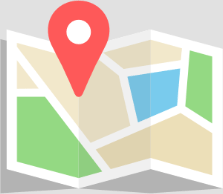Disaster Recovery Plan (DRP)
This document summarises the steps that will be taken in the event of a specific host crashing or a data centre loss.
DRP Activation Cases
The DRP can be activated in the following cases:
- Failure of a host (system/hardware failure) with an estimated recovery time of more than 4 hours
- Failure in the data centre with an estimated recovery time of more than 4 hours
If no information about the recovery time is obtained from the data centre within 2 hours of interruption, the DRP is activated to maintain the RTO.
Backups
Backups of each server are externalised once a day, during the night, in a data centre different from the one hosting production data.
In the event of a disaster, this externalised backup will be restored on a new server.
RPO
Given the current backup policy, the Recovery Point Objective (maximum data loss) is 24 hours.
Implementation
The implementation of the plan takes place in 7 steps:
- Information affected clients
- Deployment of a backup host (VM)
- Configuration:
- Monitoring
- IP
- Firewall
- Docker
- Redeployment of FileMaker servers
- Transfer of DNS
- Data restoration
- Backup transfer
- Putting online
- Specific configurations
- Notify customers of service resumption (degraded)
- Plan the return to normal (back to dedicated host/datacenter)
Key Points
- Disaster Recovery Plan (DRP) activation: Triggered by host failures or data centre issues lasting over 4 hours
- Backups: Externalised daily to a different data centre, with a Recovery Point Objective (RPO) of 24 hours
- Implementation: 7-step process including client communication, backup host deployment, and data restoration
- Service resumption in degraded mode followed by planning for return to normal operations
- Regular testing and updates recommended to ensure DRP effectiveness