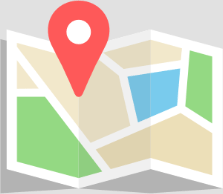If your plan allows it, the easiest way is to use your fmcloud.fm Admin Console.
Else, you can do it from the native FileMaker Server Admin Console:
- open the admin console at https://<your-subdomain>.fmcloud.fm/admin-console
- authenticate using your FileMaker Server login/password
- go to Databases
- close the file using the contextual menu
- once the file is closed, select Download from the same menu
- since FileMaker Server 19, the download does not start immediately, you need to go to the notification menu on the upper right corner.